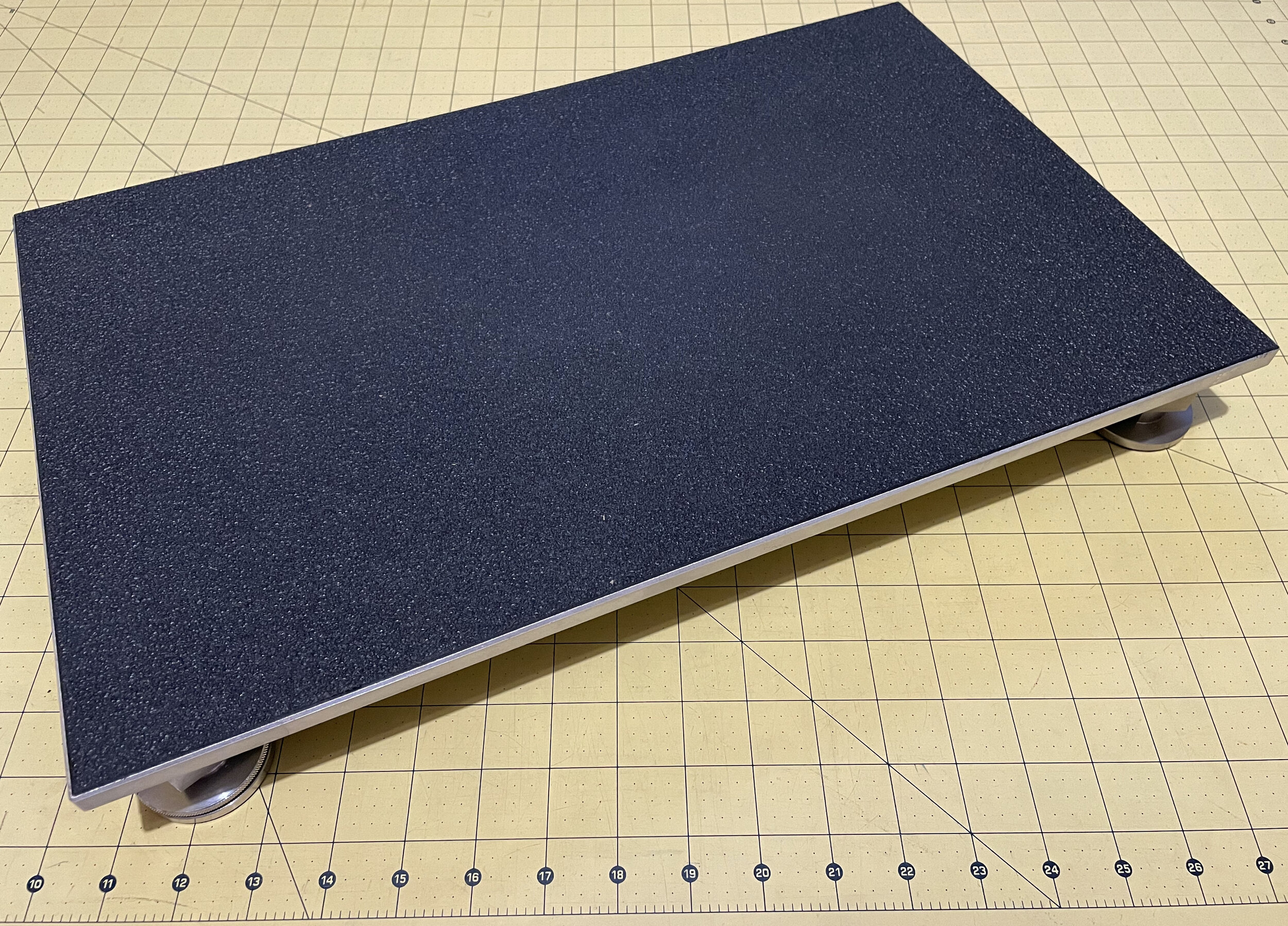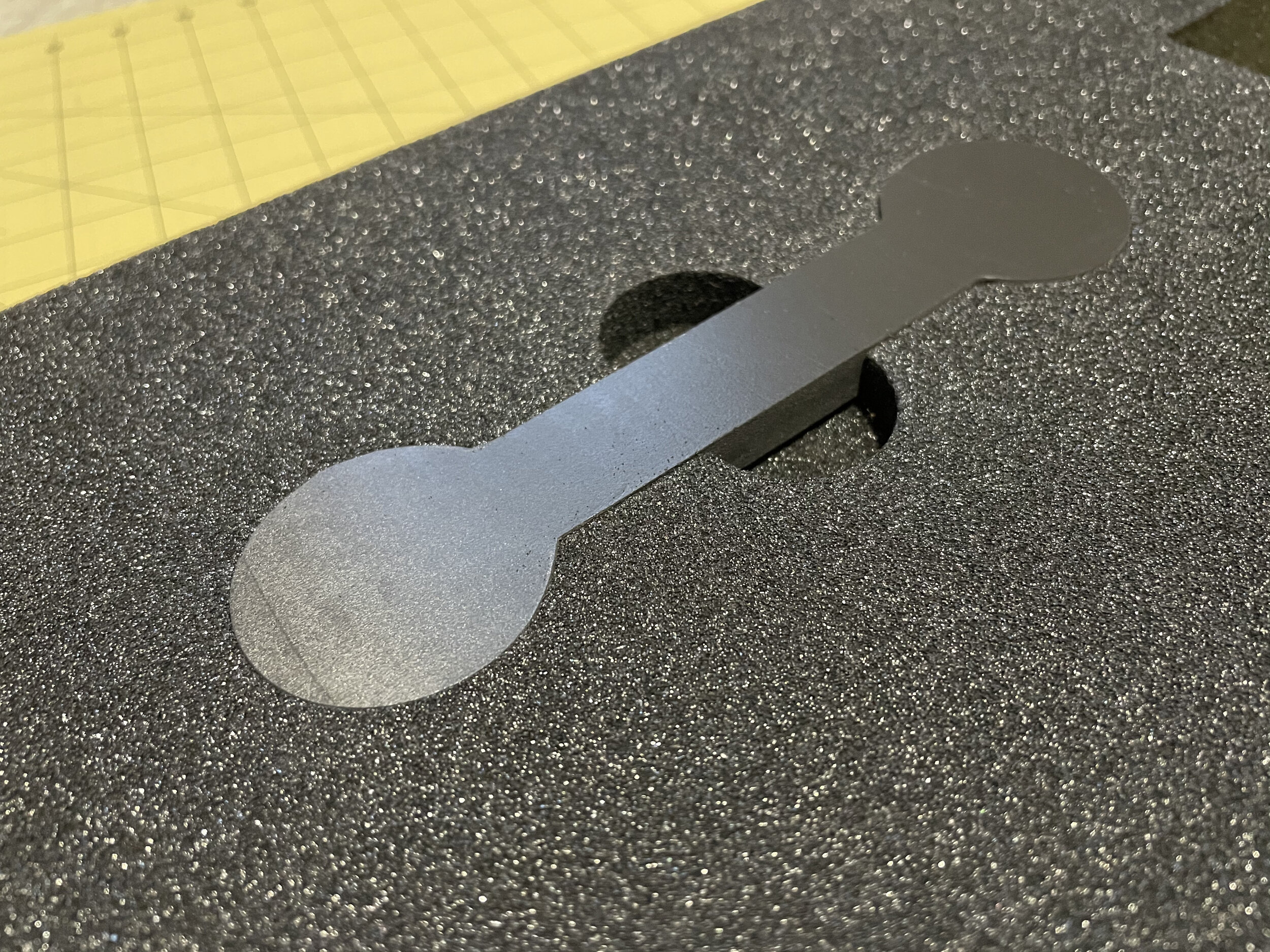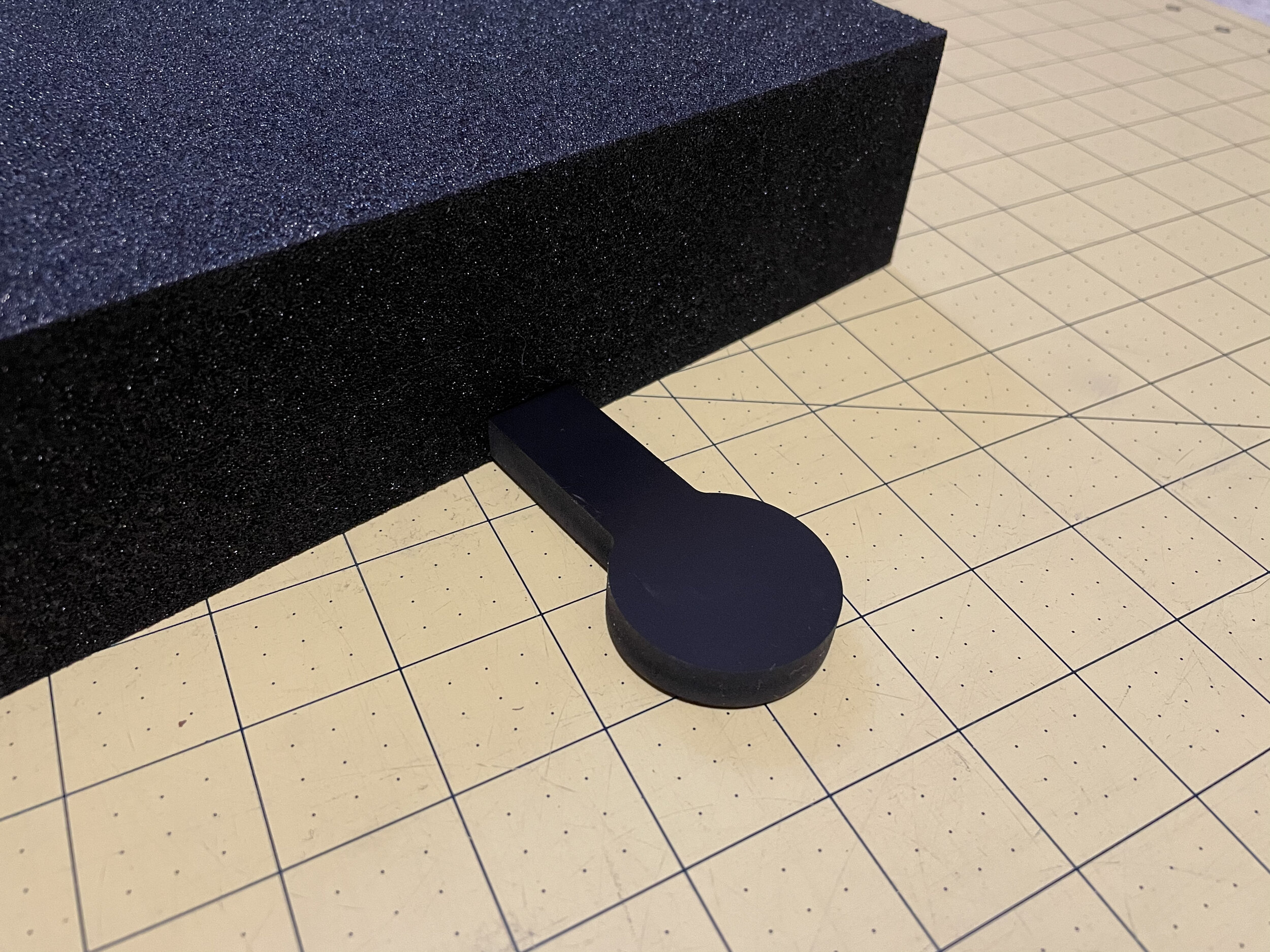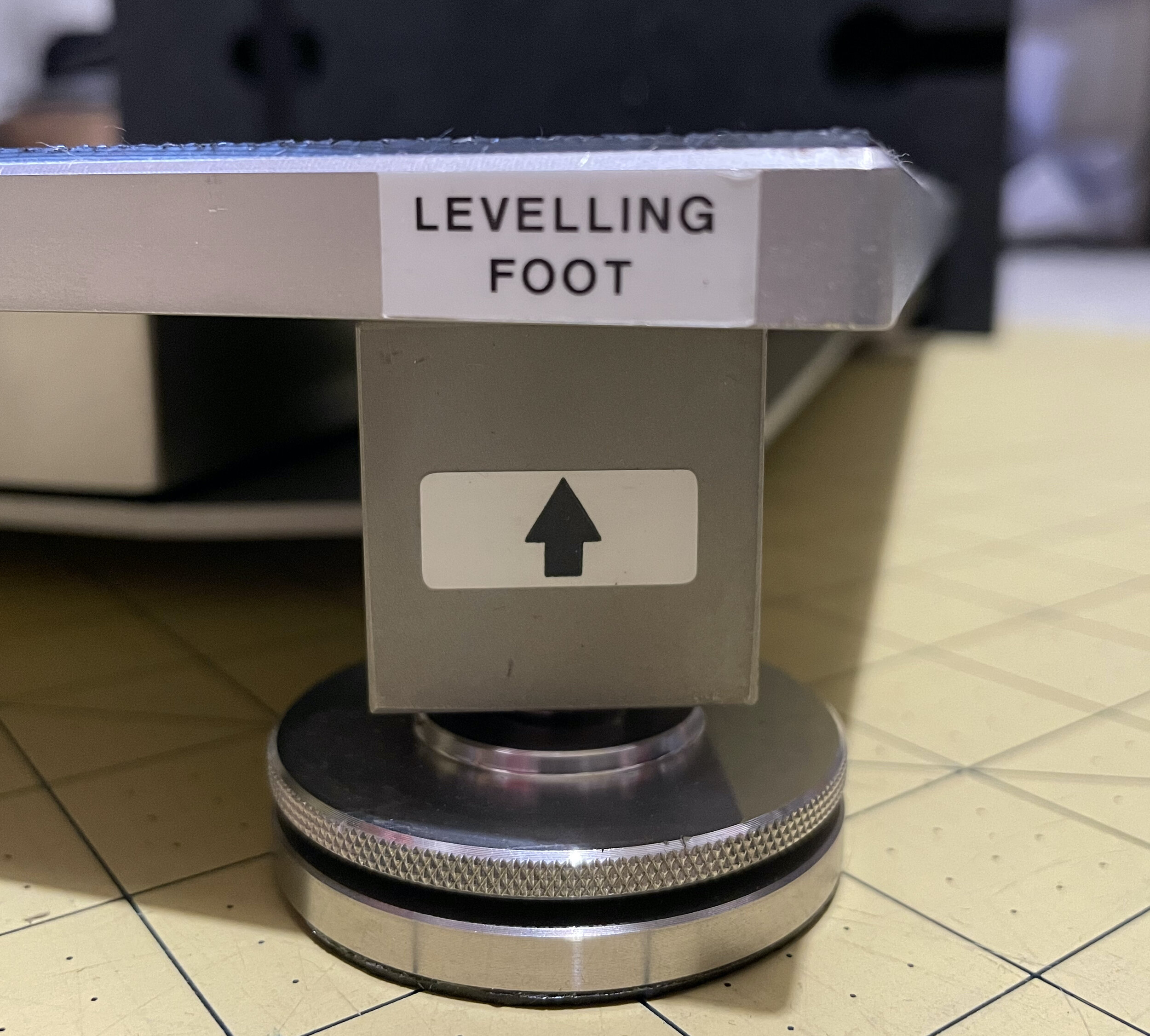I was recently very lucky to be able to borrow a pair of Vald Permance's FDLite force platforms for a study I was conducting with a group of cyclists and this is my experience with using them. I have not been paid to write this review, I hope that it's impartial, but in the spirit of full disclosure Vald Performance did lend me the equipment and access to the online results analysis platform.
One of the ForceDeck Lites force platforms from Vald Performance.
I am in the middle of conducting a study looking at inter-limb asymmetry in trials riders and trying to determine the most important factors in static jumping performance and so I wanted to borrow a set of force plates in order to perform some basic jump testing in the gym. I usually use the excellent My Jump app for monitoring jump tests, but for these tests I waned to get deeper into the data and look at RFD, concentric/eccentric figures etc. After contacting a number of companies I received an e-mail from Vald Performance's local representative and we set up a phone call to talk through my requirements. The COVID-19 restrictions here in Germany made planning a little challenging but I have to say that every contact I've had with Vald has been excellent. The platforms arrived well in advance of when I needed them, access to the results Hub was promptly granted (and they'd copied my company logo onto it to personalise the appearance) and in order to activate the platform software you have to send the support department an email (with serial numbers etc.) which was all dealt with very quickly. The only problem was that you can't download the necessary software from either the Hub or their website but rather receive a download link via email and I didn't receive this email. The problem was promptly resolved by the support department though and I was operational in plenty of time for the testing to begin.
Hardware
The platforms appear to be very well made with an all metal construction (9kg each), the connectors and cables are solid and the platforms were supplied with a dense foam surround to complete the package. The foam surround has neat little cut-outs on the back housing plastic pieces which you can pull out and reposition to use to hold the pieces together at either end, a thoughtful little addition which I liked a lot. The first impression is very good.
The platforms record in the z-axis at up to 1000Hz, so they're no good for embedding and looking at change of direction metrics or something like a long jump take-off, but are ideal for the majority of gym uses (CMJ, isometric tests etc.). I did think about performing standing long jumps off the platforms but with results in only 1 axis and the heigt difference to the floor I didn't think it would be a valuable test.
Not every foot is adjustable, which could be a problem if your gym is on a slant, our floor is pretty uneven but we were able to get them set-up level and stable very quickly.
When I started to test the platforms and learn the system I ran into a problem which did leave me wondering about the quality of the platforms - I was placing things from the gym onto the platforms to check for differences left to right and to test for reliability, I tried kettlebells, weights, medicine balls etc. and I started to notice that despite zeroing the platforms before each trial I would get different weights from the two platforms and that there was a lot of noise in the signal. All of these systems amplify the tiny signal from the sensors to a level where it's usable and amplification increases noise, but in this case even empty I could see the weight displayed on my computer constantly fluctuate. The video below shows an example of noise with a 10kg kettlebell and the picture show the different readings for a single plate.
Luckily I traced the problem quite quickly and it was easily resolved - power is supplied to the platforms via a standard two pin plug which has a short cable that terminates in a 3 pin xlr connector and then from there a long xlr cable carries the power to the left platform. I know xlr cables from the audio world where they are used to transmit balanced audio in order to reduce noise on long cable runs. This power cable was not balanced though, just a live and neutral cable with xlr connectors on each end and I began to wonder if I could be seeing electromagnetic interference from the cables. The foam surround for the platforms have neat slots for the cables to pass through (power, USB and interconnect) and sure enough if I maintained this small separation between the cables as they ran to the power socket, computer and other platform then the problem went away.
It was an easily fixable problem and I should have know better than to have data and power cables near each other, but it's certainly something you should be aware of. Once the cables were tidied up then the noise went away and both platforms gave the same weight for each object with no noticeable noise. I believe that there are newer models that use wireless transmission so they shouldn't have these problems, but I haven't tried them.
Software
The platforms are supplied with three programs which run on Windows. Luckily I can run Windows on my MacBook via Parallels so this wasn't a problem, but again it's something to be aware of (and to be fair Vald did mention this during the first phone call, so it wasn't a surprise). There is also an online Hub which you can access via any web browser to complete the suite:
- ForceDecks App - the main program for testing and analysis. This is what I mainly used during testing.
- ForceDecks Jump - used for jump testing with groups. Due to COVID-19 regulations I didn't have any groups so didn't use this, but it'd be good for readiness monitoring in a team.
- ForceDecks Leaderboard - can be used to provide feedback to the athlete or to create a leaderboard and encourage a bit of competition. Again I didn't need this but it would have been excellent when I used to work with a rugby team.
- Hub - the admin platform for setting up athletes, groups, squads etc., analysing results and generating reports.
The ForceDecks App is clean and relatively intuitive. I'd set up the athlete profiles in the office using the Hub before going to the gym for testing so it was a simple process of selecting the athlete, zeroing the platforms, weighing the athlete then starting the tests. On the test screen theses actions are listed in order on the right of the screen so it's easy to follow, maybe on the athlete selection screen the button to start a new test is a little too far down but that's a minor quibble. Similarly I had to scroll down the options in order to analyse and save a test, and for me this common action belongs above import/export options but maybe others have different workflows. The contrast of the on-scree buttons changes to highlight which are active or selectable depending on what you're doing and as I'm colourblind I can occasionally have problems with shading and contrast in programs but these were all very clear.
The ForceDecks App
You can select which test you are doing which is important if, for example, you're doing shoulder isometric tests as the force platforms don't know in which position the arm is in, but for the jump tests I was doing the auto-detect system worked flawlessly. Pausing the test allows the athlete to recover between trials without having to start a whole new test.
The live force trace
One point I appreciated is that you have the option to work offline as we have no wifi in the gym and the cellular connection can be poor. Once you go back online (when I go to the office) then the data will be synced between the App and the Hub.
Results
Once a test is finished you can view simplified results in the App, with customisable options such as seeing the average or maximum results, performance or asymmetry results etc. From here you can export PDFs of the tests or chose to look at more detailed results so that you can drill down to see exactly what your'e looking for. If you really want to get deep then you can do your own analysis, I had the App set to auto save the data as csv files but be aware that sampling at 1000Hz and pausing between trials to create a single file creates a big set of data (3 columns, 80000 rows for 3 reps left/right of single leg countermovement jumps for example). Of course if you're doing research then this is probably the route you'll go down so it's nice to have such a simple option to avoid the built-in 'black box' calculations, but I suspect that in most gyms/rehab facilities/teams the built in analytics will be more than enough (they're very detailed).
The results screen.
Back in the office you have access to al of the test results via the Vald Hub online. This allows you to create customisable reports whether you want to look at one athlete's rehab progression or how an entire team is responding to training load. On each report you can select the time period, the athletes/group, the test you want to look at and up to 20 different metrics in either table or graph views.
If you're looking at a force trace and want to zoom onto a particular section that's caught your eye then you can simply drag your cursor over the area of interest to zoom in.
Conclusions
Not everything was perfect in the set-up but once I'd found the source of the noise problem then I was really happy with the ForceDecks and the customer service from Vald Performance was excellent. My testing went well and I now have A LOT of data to look through. In the future I'd like to look at the impact forces involved with the cyclists jumping off high platforms and I'd have no problems trusting the build quality of these platforms with bikes dropping onto them. You'd have to speak to Vald directly to get pricing but if you can afford a set then I'd have no prolblem recomending them, I'd love a set.