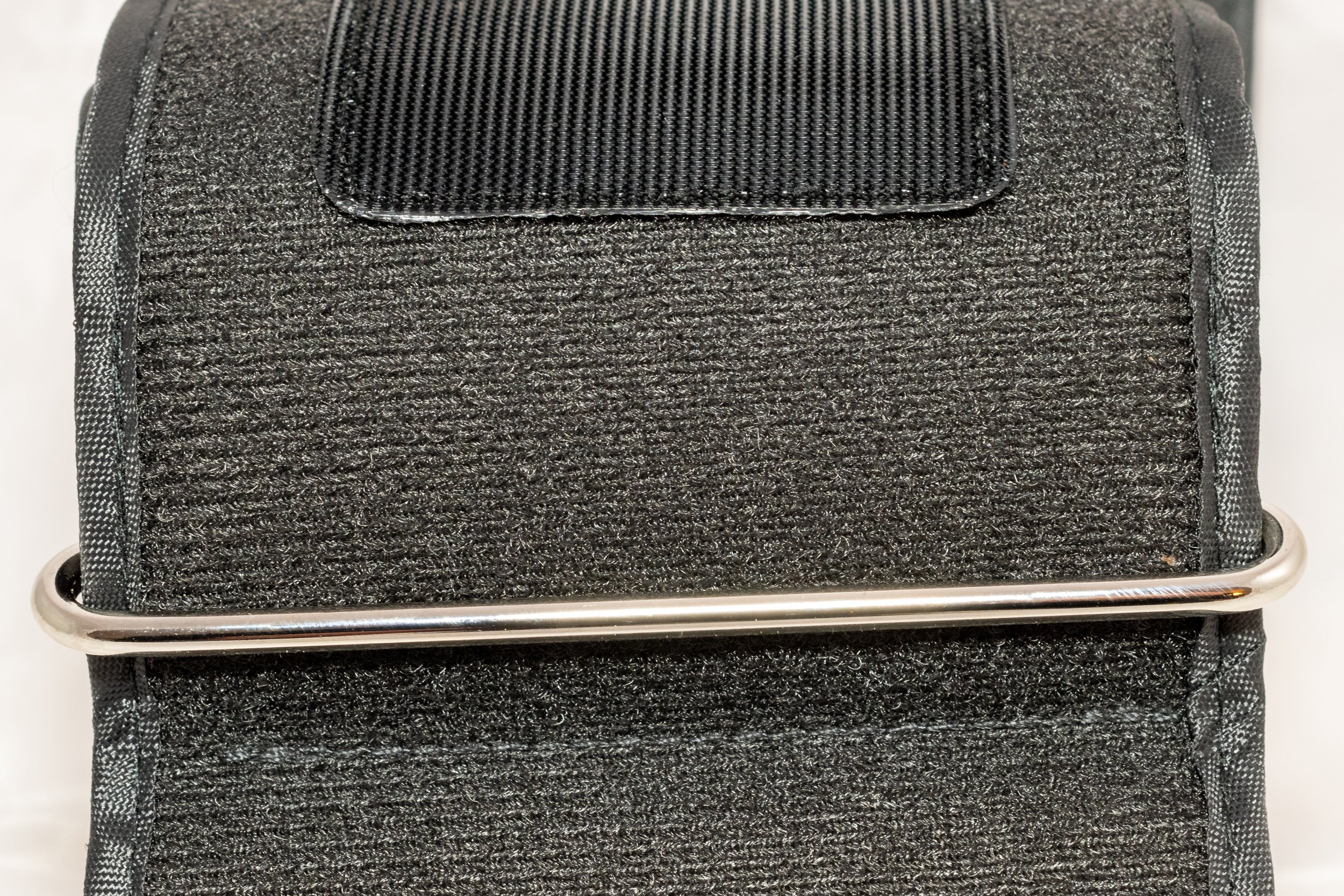AirBands
During this year's Black Friday sales I picked up a pair of the AirBands Blood Flow Restriction devices from Vald Performance. I've only trained with them once so far, so can't comment on reliability but these are my first impressions of the equipment, app and set-up. I'll let you know how they hold-up in a future update.
A couple of years ago I was working with a horse rider who had had a proximal trans-tibia amputation following an accident. The amputation was very high and she suffered many problems with her prosthetic which meant we had a hard time adequately loading the limb. One of the solutions I came up with was to experiment with Blood Flow Restriction (BFR) training. According to the Airbands website BFR can be described as:
"It involves placing a tourniquet around the limb during exercise to restrict the blood flow from the working muscle. This causes a localised hypoxic environment, leading to faster muscle fatigue which results in a multitude of beneficial physiological adaptations."
This review of the AirBands is not going to try to explain BFR training or delve into the literature, the volume of which has exploded in the last couple of years. One of the most knowledgeable people in this field is Dr Stephen Patterson, so if you have any interest in learning more about BFR I'll direct you to his website where you'll find a range of presentations, podcasts and journal papers on the topic.
Back when I first started experimenting with BFR we had to try and calculate an appropriate occlusion pressure using a stethoscope and a blood pressure cuff or just by using a self-reported tightness scale. Technology moves on though, so now AirBands promise to self inflate, automatically calculate the occlusion percentage and generally make BFR training a lot easier. Attracted by this convenience I purchased a pair of the larger cuffs, designed for use on the legs. Notice that I purchased the cuffs myself, though Vald (the makers of AirBands) did help me out with force platforms last year (see my review here) they did not supply these AirBands or sponsor this review.
Delivery and set-up
I'm based in Germany and despite the fact that the Airbands are shipped from Australia delivery was less than a week. They come in a neat string bag to keep them tidy and are supplied with a dual USB-C charging cable.
Completing the delivery was a small 'quick start' guide telling you to charge the devises and to download the appropriate app. This is where I made my first mistake - in removing the AirBands from the packaging I accidentally pressed one of the buttons which switched the device on. Not knowing how to switch it off again and as it obviously had some charge I thought I'd start the set-up process. Logging into the app was simple as I already had a Vald account (see above) and after granting the app permission to use my iPad's Bluetooth it immediately discovered the AirBands. When I pressed on 'tap to connect' however nothing happened. The colour of the button briefly changed to indicate that it had detected my touch, but it didn't connect and there were no warnings, simply nothing happened. So what was the solution? Follow the instructions! Number one was to fully charge the devices, so I went to the gym, trained for an hour and when I came back the set-up process worked first time.
Hardware
Each AirBand consists of a small plastic box (6cmx6cmx2cm) sat on a wide band (8.5cm) which loops back on itself and is secured with a strip of velcro on the underside. I'm not the biggest guy (1.72m 85kg) and the bands only just fit around my thighs, they'd have been fine for my horse rider but there's no way they'd be big enough for some of the rugby players I used to work with. There's also a second strip of velcro on the front of the band near the device itself which I'm not sure has any use (unless you're wrapping the band around a tiny leg). In my limited testing so far the velcro has held well and the bands has been comfortable (if you can describe BFR training as comfortable!)
The device itself has a large button on the front surrounded by a ring light which indicates if the device is charging, awake or paired. To switch the devices on you press the button and to turn it off you need to hold the button down for 3-5 seconds. Charging is via standard USB-C ports, which in my opinion is way better than proprietary ports. Overall the first impression is that they're the high quality devices we expect from Vald.
Software
First impression of the required app is that it's clean, tidy and self-explanatory. After logging-in and pairing the devices you are prompted to complete a quick screening questionnaire looking for contraindications to performing BFR training. If you only intend to use the AirBands yourself then you don't need to repeat these steps but if you want to use them with clients it's easy to bring up the screening tool again.
You can chose to perform an automatic pressure calibration or to input your own value. One small problem I encountered was that I had an automatic calibration fail. This brought up a useful short video describing how to solve the issue in a pop-over window but I couldn't see any way to dismiss the video and try again. I was running the app on my 1st gen iPad Pro propped up in landscape orientation on the SmartCase and when I picked the iPad up and turned it to portrait orientation the options to dismiss the video and try the calibration procedure again appeared at the bottom of the window.
The app doesn't try to offer training programs or keep up with the fast changing best practise literature, it simply displays a timer and options to adjust the pressure. It's simply a tool for the coach and it does it well - clean and easy to use.
Conclusion
As I said in the introduction this review is simply a first impression, the equivalent of a YouTube 'unboxing' video. It remains to be seen how well the batteries last and how durable the devices are, but so far I'm impressed and I wish I'd had them when working with the horse rider.
Please let me know if you have more experience with the AirBands or if you've seen data on the validity/reliability of the automatic calibration. I'll update this review in a couple of months when I have had more time with them.
If after reading this review you are interested in purchasing a pair of AirBands you can use the code below to get a 10% discount:
ABDynamicSCT